User (data) deletion instructions
There are two ways users can request deletion of their (user) data.
#1 – Delete user data from the app
If user has an access to the mobile app, user data deletion can be easily requested by clicking on the “Обриши налог” button (please see the screenshots below):
- Click on the gear icon (settings) in the upper right corner
- Click on “Обриши налог”
- Confirm
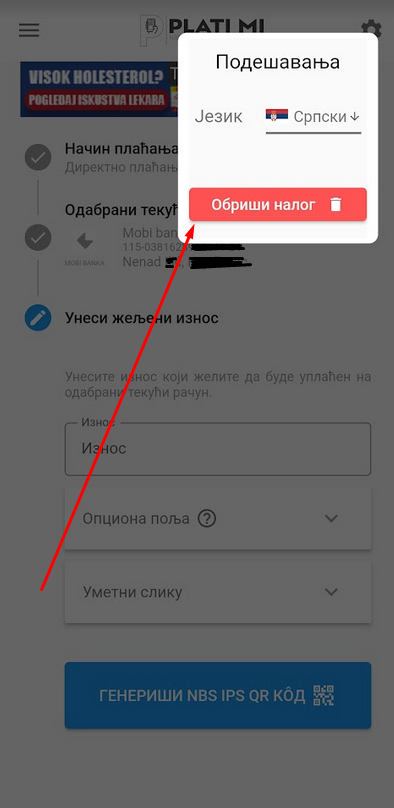
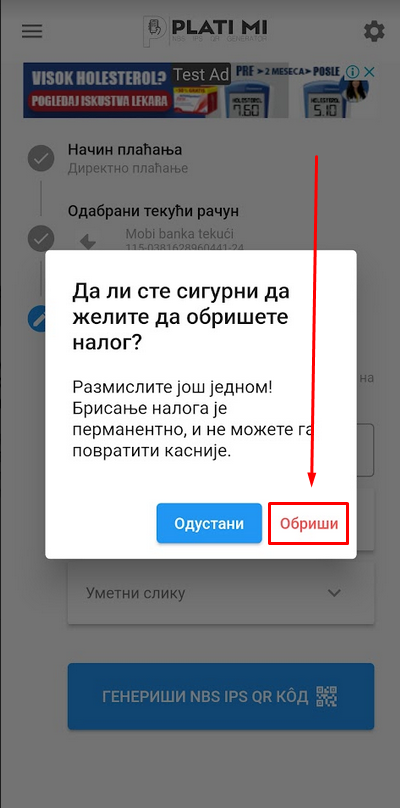
#2 – Request user data deletion via email
If user does not have access to the account, then user can always request data deletion via the official email of the Plati Mi app:
office@platimi.rs
